-
Marketing
-
Profit-Sharing
-
LeadStar
-
MedicareExpress
-
Seminars
-
Pharmacies
-
Medical Providers
-
SSDC Referral Form
-
We have the Leads!
AEG has partnered with Lead Star to provide you with high-quality leads. Through volume, we have negotiated lead prices as much as 40% lower than purchasing directly.
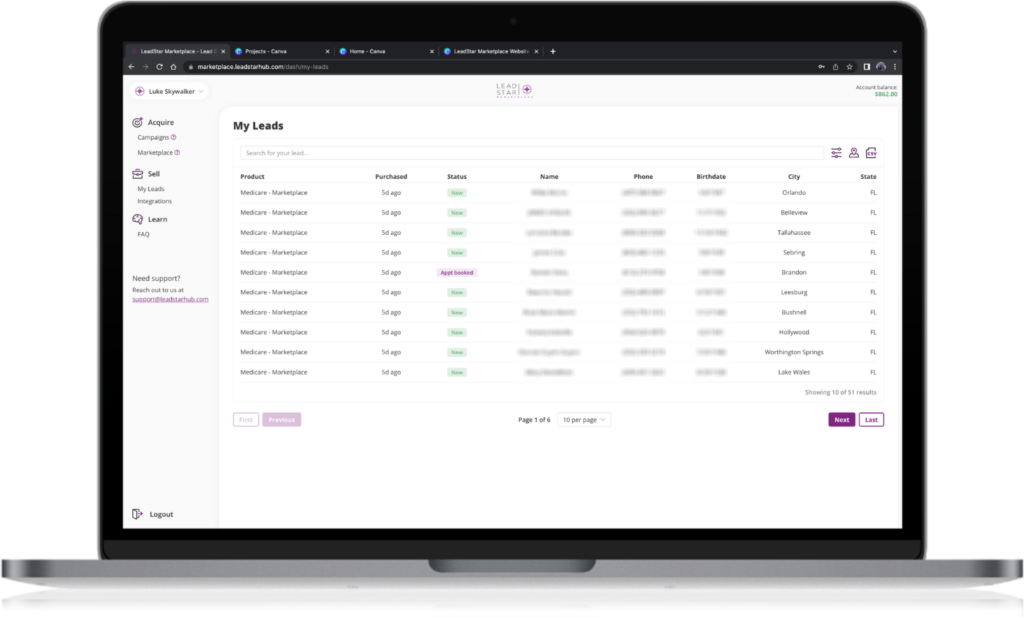
Lead Types:
Medicare
ACA
Life
Spanish Speaking
Real-Time Exclusive Leads
$15
All real-time leads are generated on the internet – via Facebook, Google Ads, and landing page websites. When a prospect in your area responds to an ad campaign on one of those sources, they become a lead and are delivered to your campaign immediately.
Aged Leads
As low as $.90
Aged Leads are leads that are 30-90 days old. These are an inexpensive way to get started and great for putting in a drip email campaign.
Live Transfer
$42
A Live Transfer is a call that has been generated by a call center representative outbound dialing a consumer who has requested to be contacted. Once the representative confirms their information and interest, they will transfer the call to your active Live Transfer campaign. When you answer, a representative will introduce you to an interested consumer who has agreed to speak with an agent.
Live Inbound Calls
$60
Inbound Calls are generated whenever a consumer dials a number displayed on either a digital ad, television ad, or direct mail piece. Upon answering the call, you will be directly connected with the consumer and you will be the first person they speak to. We recommend saving the number displayed when launching a campaign as a contact in your phone so that you can be prepared to help the consumer as soon as you answer. These require a 5 state minimum
Training
FAQ’s
Can I use my profit-sharing balance to get reimbursed for lead costs?
Absolutely!
How long does it take for my first lead or call to come in once I launch a campaign?
This will depend entirely on the targeting criteria set on your campaign. For example, campaigns targeting large areas or multiple states will produce leads and calls much quicker than campaigns targeting smaller areas. If your campaign is experiencing slow volume, try expanding the targeting in the campaign details page to target a larger area.
How many times should I dial a lead?
Industry data shows that it can take up to 12 touchpoints before getting in contact with a consumer, so it’s essential to have an efficient process for engaging your leads. Do not get discouraged if a consumer does not answer after the first few calls!
How do I integrate my leads with a CRM?
If you use a different CRM and want to receive your leads in a different CRM, you can request your API key by visiting the Integrations page. We use Zapier to integrate with various CRM software.
How do I access my leads and past calls?
You can access all of your leads and past calls from the My Leads page. Your newest leads will appear at the top of the list.
How do I create a live call campaign?
To create a campaign for live transfers or inbound calls, click the “New” button on the right side of the Campaigns page. You will be guided through a few steps where you decide the type of calls you want, the states you want them to come from, your availability for taking calls, and how many you want to receive per day. Once you add funds to your account, you will be able to launch your campaign and the cost of each call will be debited from your account balance at the moment you answer it.
Can I edit my campaign once it's live?
Yes! You can edit a campaign’s targeting, daily cap, and availability (for call campaigns) at any time by clicking into the campaign and clicking the ‘edit’ icon next to the field you’d like to edit. Just make sure to save the changes after you make them!
How do I create a real-time lead campaign?
To create a real-time lead campaign, click the “New” button on the right side of the Campaigns page. You will be guided through a few steps where you decide the type of leads you want, where you want them to come from, and how many you want to receive per day. Once you add funds to your account, you will be able to launch your campaign and the cost of each lead will be debited from your account balance at the moment you receive it. Check out the video below for a more in-depth tutorial.
How do I pause my campaign?
You can pause or resume your campaign at any time. To pause your campaign, just click into the active campaign and find the toggle in the top right corner. If it’s blue, your campaign is turned on! Click the toggle and it will turn gray and your campaign will be turned off. Once your campaign is paused you will not receive any leads until you resume it again.
How do I fund my real-time lead campaign?
To launch a new real-time lead Campaign, you must deposit the minimum funds required for whichever product you are purchasing. Once your campaign is running and your balance falls below the amount needed to purchase another lead, your campaign will automatically pause and you will be notified via email. If you don’t want to worry about your campaigns being paused, you can enable Auto Recharge when you create a campaign or at any time from the Billing page. You can also make a one-time deposit to your account from the Billing page and view your billing history. To find the Billing page, click on your name in the top left corner and you’ll see Billing in the dropdown that appears.
What is Auto Recharge?
Auto Recharge is an optional convenience feature that allows you to automatically add funds to your account when your balance falls below an amount that you specify.
What is an Inbound Call?
Inbound Calls are generated whenever a consumer dials a number displayed on either a digital ad, television ad, or direct mail piece. Upon answering the call, you will be directly connected with the consumer and you will be the first person they speak to. We recommend saving the number displayed when launching a campaign as a contact in your phone so that you can be prepared to help the consumer as soon as you answer.
How to I receive a live transfer or inbound?
Any type of call campaign that you set up will ask for you to input your desired phone number that you’d like calls to be dialed. We recommend using a phone that allows you to save the platform number as a contact so that you can be prepared to answer the call when you see one come in. Upon answering, you will be asked to press 1 to accept the call. To speed up your answer time, press 1 immediately after answering instead of waiting on that recording to play.
How am I billed for calls?
For Live Transfer and Inbound calls, you are only charged for calls that you answer. If you don’t answer a call, we will pass it on to a different agent in your area.
Locations for Live Call Campaigns
Live Transfer and Inbound Call Campaigns will target an entire state (or multiple states if you choose) as these products are intended to be one-call-closes, rather than booking in-person appointments.
What happens if I miss a call?
You will not be charged for missing a call, however, if you miss two consecutive calls your campaign will automatically pause. This is to ensure that active users are being prioritized. Simply resume your campaign when you’re ready to take calls again.
How quickly should I contact a real-time lead after receiving it?
Leads should be worked as soon as you receive them as speed to lead is essential when working with real-time leads. Having the platform saved on your phone or desktop so that you can dial a lead as soon as possible after receiving it will lead to higher contact rates, which in turn will drive a higher conversion rate.
Are the leads exclusive?
Yes, all leads that come to you via a campaign are real-time, exclusive leads for 21 days. After 21 days of exclusivity, they will become available for purchase on the Marketplace if a sale has not been made.
